Click the label to resize and 8 tracker points appears on the label.
Over the mouse pointer on the one of 8 points and the mouse pointer changes to the arrow.
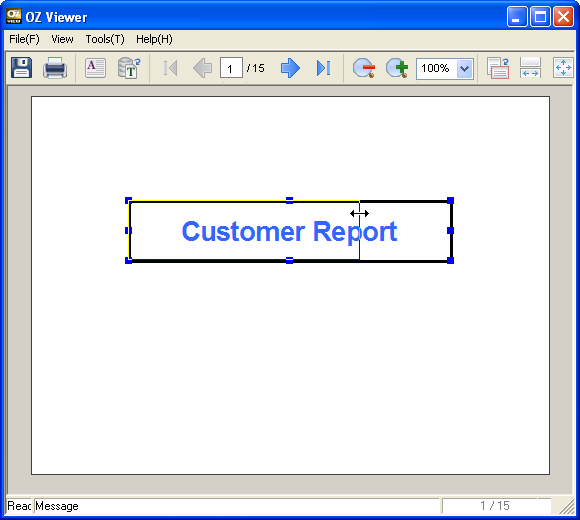
While pressing the left mouse button, resize the label by drag & drop. The label has been resized.
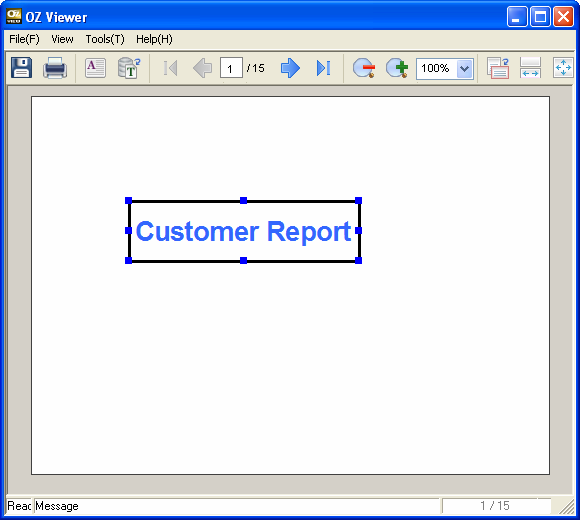
|
Label can be resized only when the OZ Viewer developer enabled users to edit it. |