Text edit box appears by double clicking the label.
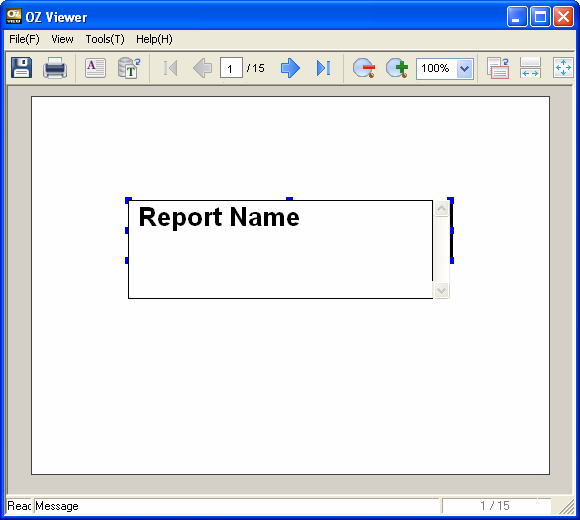
Enter your text. After finishing text input, click any report area other than the edit box.
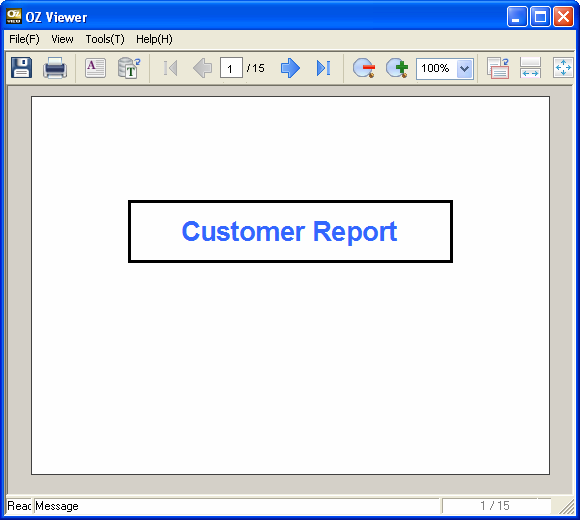
|
Label text can be edited only when the OZ Viewer developer enabled users to edit the label. |
|
TOC : Edit Report > Edit Label >
Edit Text |
Top Previous Next |
|
Text edit box appears by double clicking the label.
Enter your text. After finishing text input, click any report area other than the edit box.
|