Click the label to move its position and the mouse pointer changes to the cross(![]() ).
).
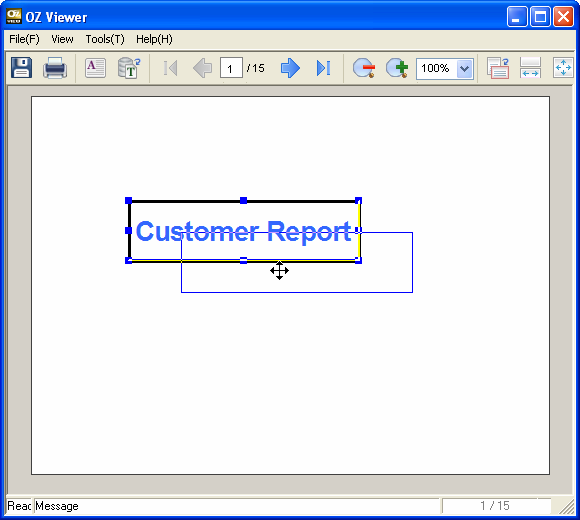
While pressing the left mouse button, move the label by drag & drop. The label has been moved to new position.
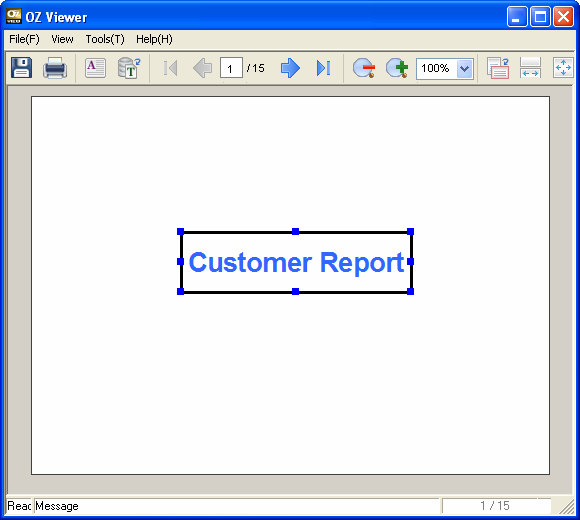
|
Label can be moved only when the OZ Viewer developer enabled users to edit it. |