Modify label properties.
Click [Modify properties/Change properties] in the right mouse click context menu on the label.
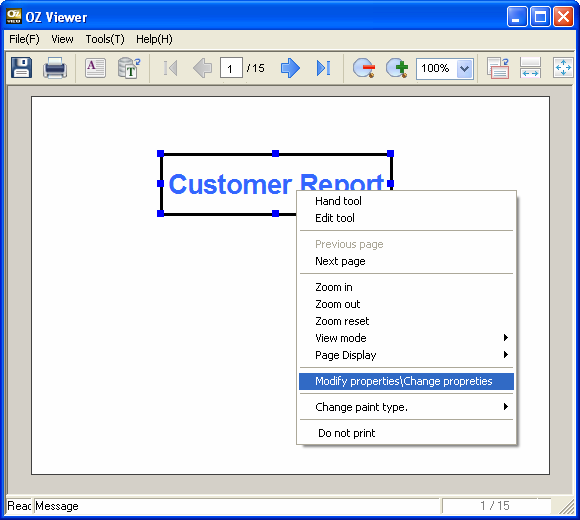
The Label Format dialog appears.
Change properties such as paragraph, font and border and then click [OK] button.
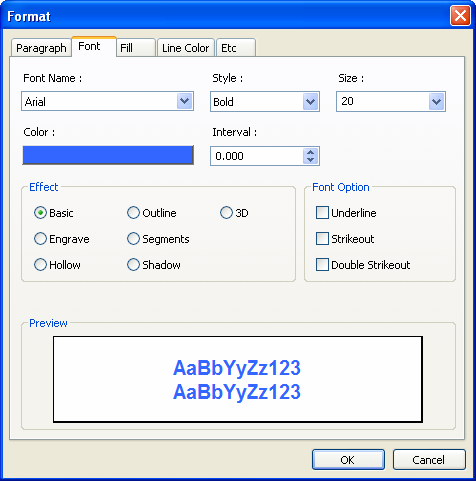
|
Label properties can be changed only when the OZ Viewer developer enabled users to edit the label. |