Refresh the current report by parameter input.
Click Input parameter icon(![]() ) on the toolbar.
) on the toolbar.
![]()
Input Parameters dialog appears.
And then double click the VALUE field of a parameter to change search condition and click [OK] button to refresh with new parameter value.
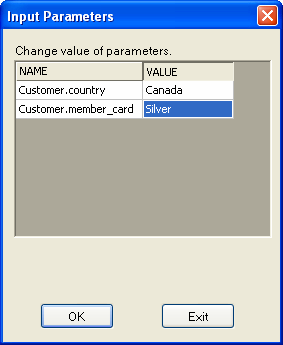
Data on the report has been refreshed.
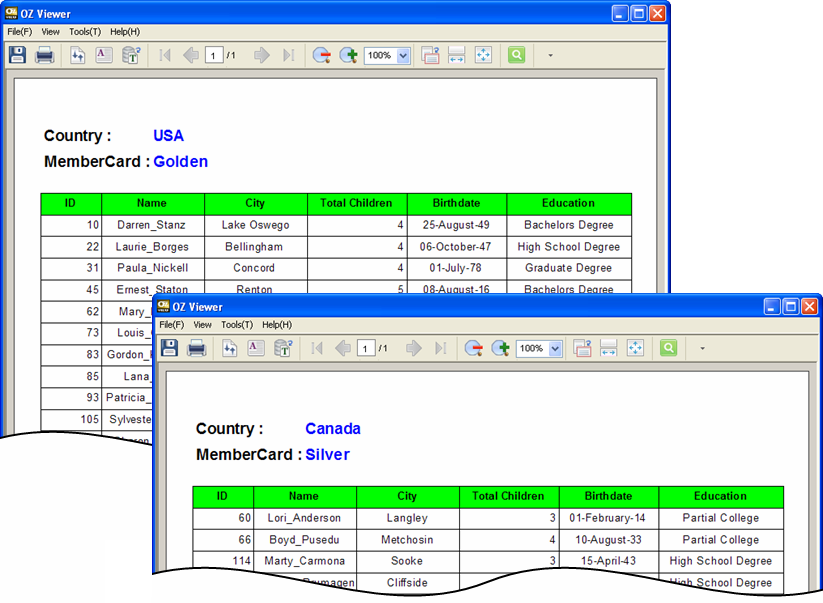
|
Input parameter icon( |