Rotate a chart.
Click [Edit mode] in the right mouse click context menu on the chart.
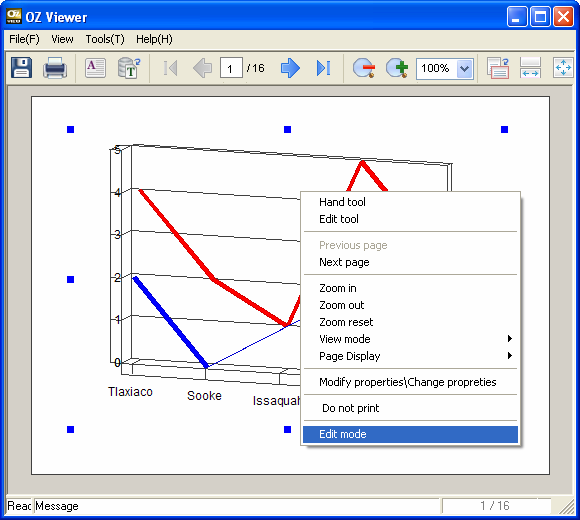
While pressing the left mouse button, rotate the chart by moving the mouse.
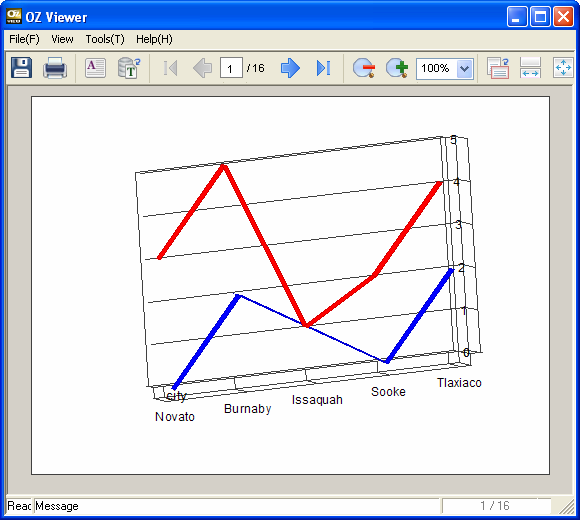
|
Chart can be rotated only when the OZ Viewer developer enabled users to edit the chart. |