Save dialog appears by clicking Save icon(![]() ) on the toolbar. If select "Adobe PDF File(*.pdf)" file format and click [Option] button,
) on the toolbar. If select "Adobe PDF File(*.pdf)" file format and click [Option] button,
Save Option dialog appears and it shows the PDF save option tab in addition to Basic Option tab.
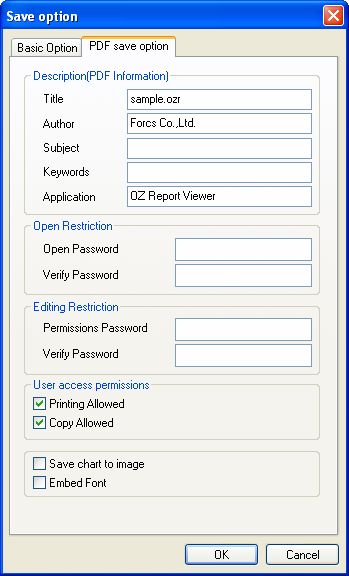
Description(PDF Information) : |
Title : Document title Author : Document author Subject : Document subject Keywords : Document keywords Application : The application that created the file |
Open Restriction : |
Open Password : Password to open the file Verify password : Verify the password |
Editing Restriction : |
Permissions Password : Password to edit the file Verify password : Verify the password |
User access permissions : |
Printing Allowed : Allow printing. If open the PDF file saved by unchecking this option, [Print] menu and icon are disabled. Copy Allowed : Allow copying the contents. If open the PDF file saved by unchecking this option, [Copy] menu and icon are disabled. |
Save chart to image : |
Save chart as an image. Use this option if font or direction of the text on the exported chart is different from those shown on the viewer. |
Embed Font : |
Save a report with its fonts. Only the true type font those have no license problem for recreating font file can be saved. PDF file containing font files may increase its size. |