Save dialog appears by clicking Save icon(![]() ) on the toolbar. If select "Hangul File(*.hwp)" file format and click [Option] button,
) on the toolbar. If select "Hangul File(*.hwp)" file format and click [Option] button,
Save Option dialog appears and it shows the Hwp Option tab in addition to Basic Option tab.
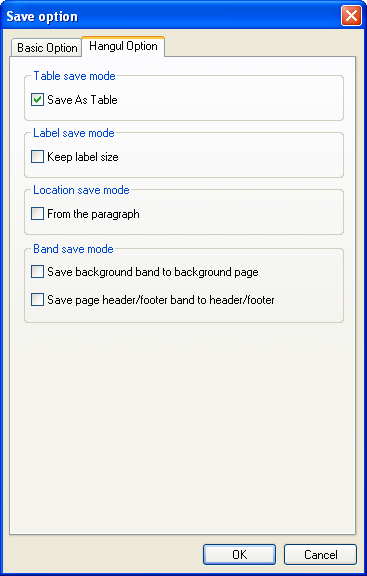
Table save mode : |
Save As Table : Save a table, crosstab, fixed table or gantt chart to a table in Hangul. |
Label save mode : |
Keep label size : Export labels to Hanguel keeping the original size. The "Size adjustment" option under “Basic” tab of “Properties” menu of Hangul is checked. |
Location save mode : |
From the paragraph : This option makes Hangul to recognize the label or table as one paragraph. The "From the paragraph" option under “Basic” tab of “Properties” menu of Hangul is checked. |
Band save mode : |
Save background band to background page : Save background bands of a report into a background of Hangul. Even though background bands of each report page are different, the background band of the first report page will be applied to every page of Hangul. Save page header/footer band to header/footer : Save the page header/footer band of a report into the header/footer of Hangul. When a report has a label showing page number in page header or footer band, if save only the specific pages of the report as Hangul with “Save page header/footer band to header/footer” option, the page number in Hangul starts form 1 and total pages is the number of all pages of the report, not the number of saved pages. |