Click [Page Display] > [Single Page Continuous] in the right mouse click context menu on the report window.
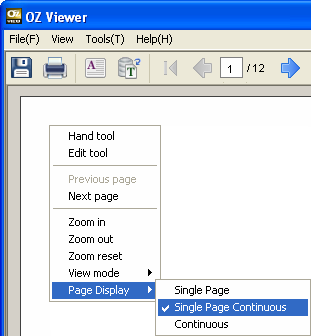
Display pages vertically and continuously by single page on the viewer window.
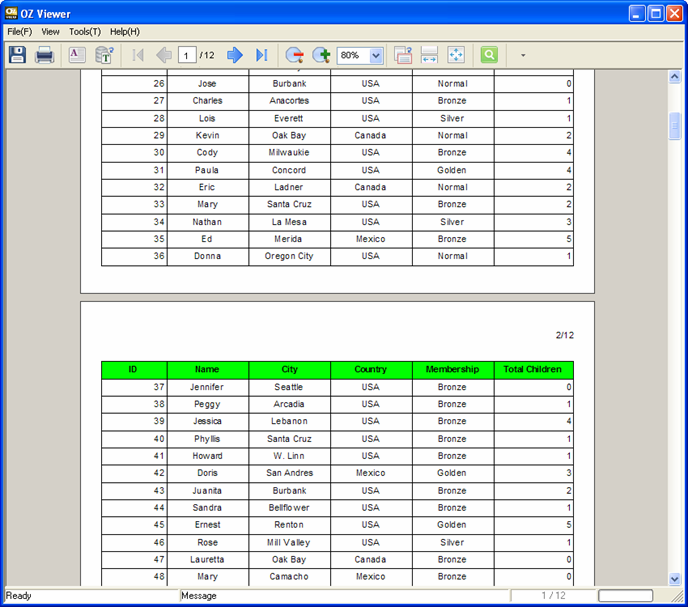
|
TOC : Basic Features > Page Display >
Single Page Continuous |
Top Previous Next |
|
Click [Page Display] > [Single Page Continuous] in the right mouse click context menu on the report window.
Display pages vertically and continuously by single page on the viewer window.
|