Screen layout of OZ Report Viewer is as follows:
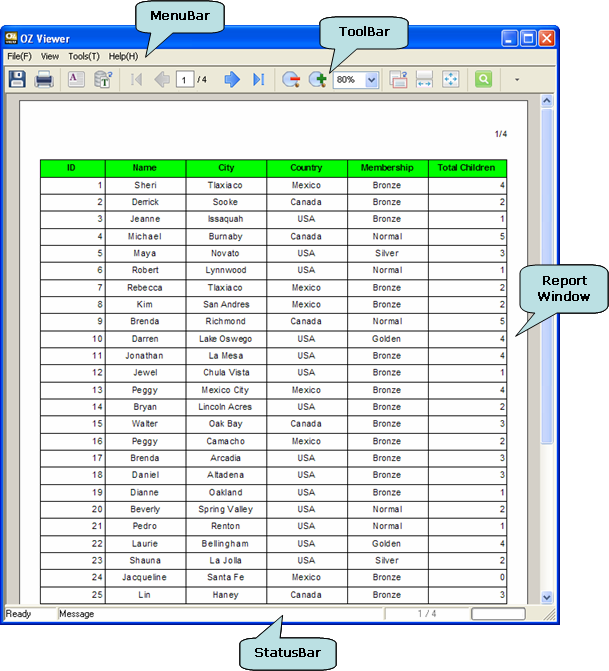
MenuBar : |
Shows File, View, Tools and Help pull-down menu. |
ToolBar : |
Shows shortcut icons for major functions of OZ Report Viewer. |
Report Window : |
Display a report. |
StatusBar : |
shows the currently activated icon and component message. |